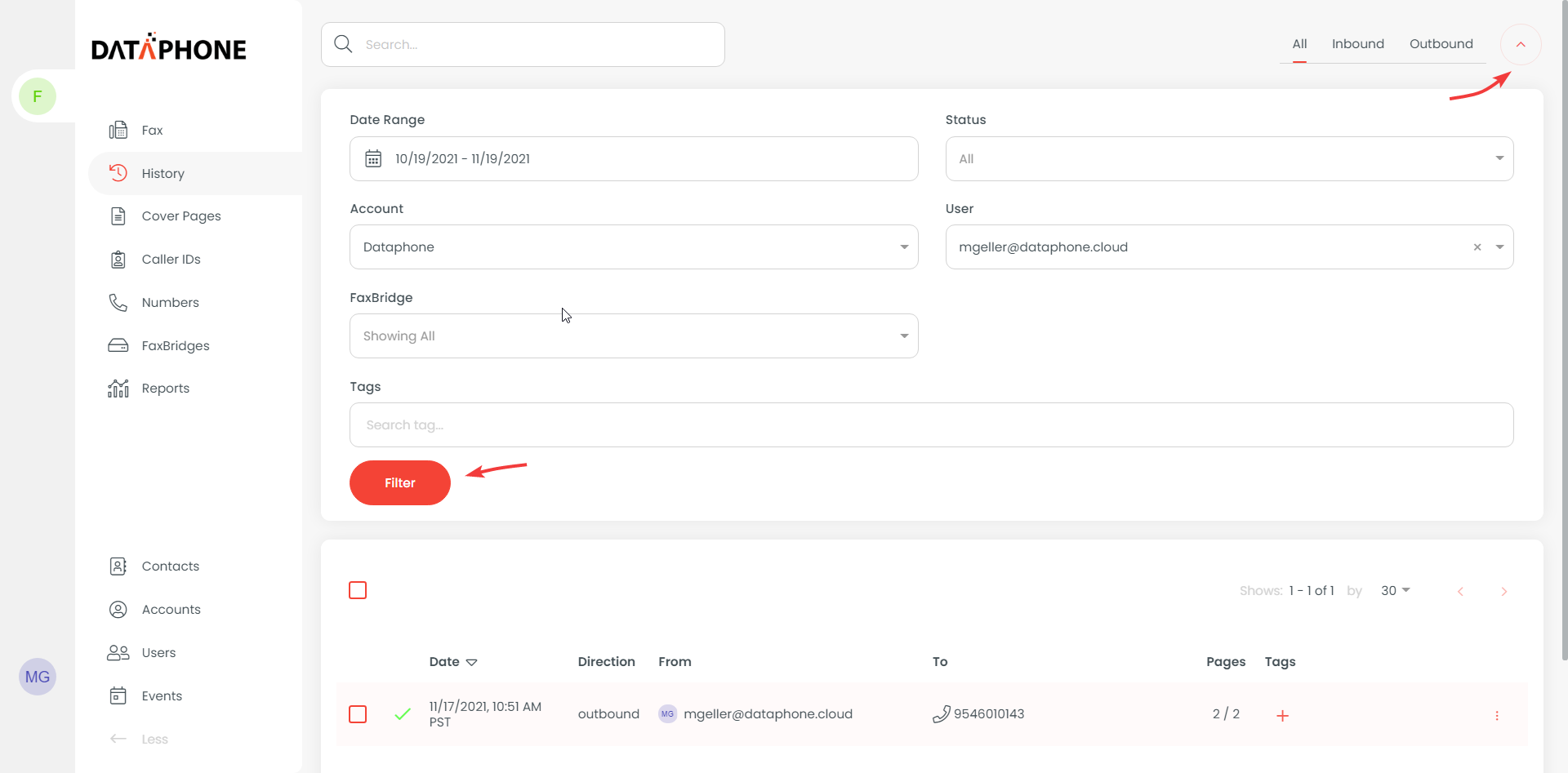Login to your account at efax.dataphone.cloud
1. Click "history" on the left panel
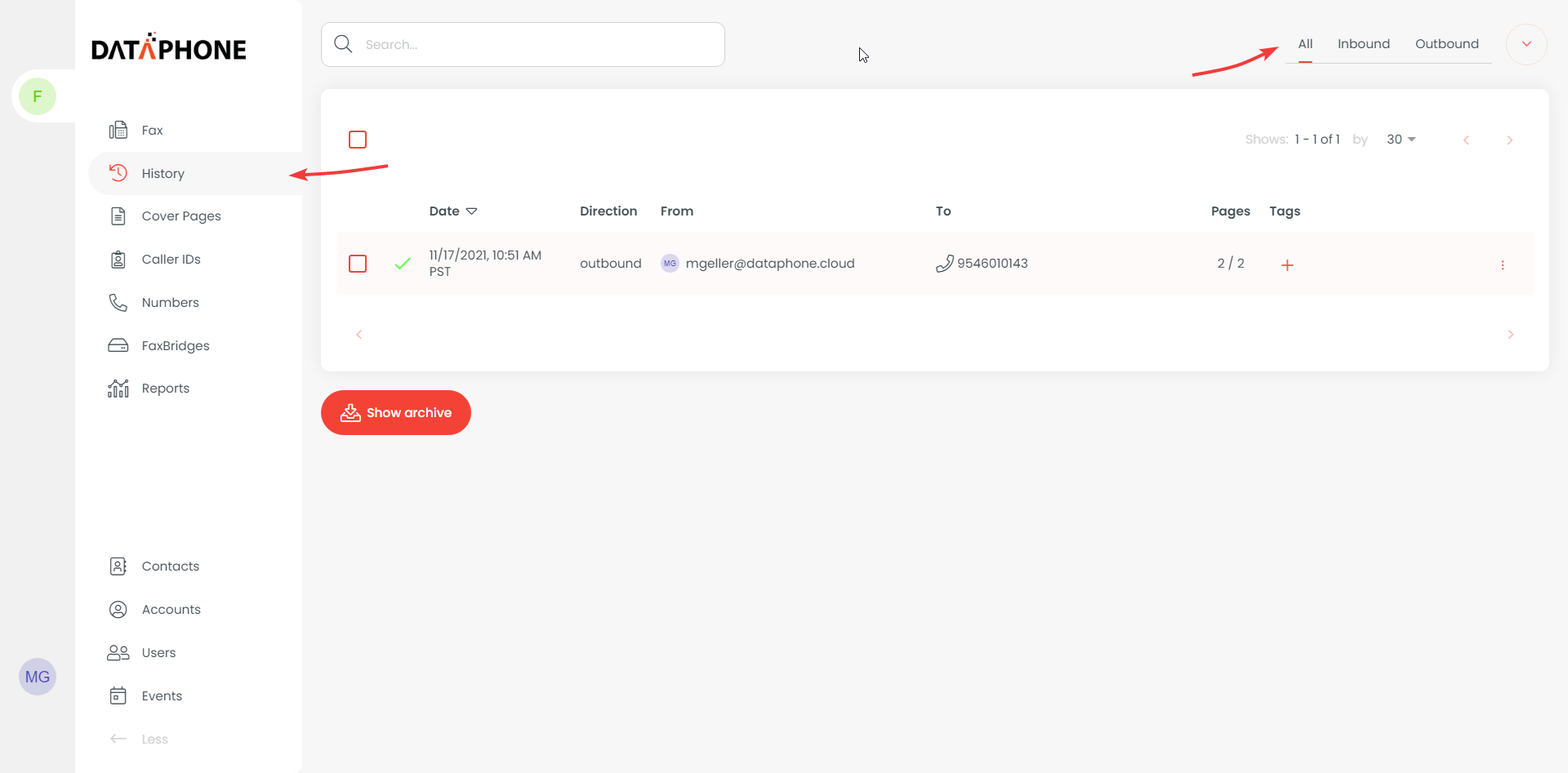
Using the search field will automatically narrow results by your query
Clicking the arrow will drop down the section allowing you even more options to filter by date range, user (if you are an Admin), and status of the fax. Make sure to hit "filter" once you're done to save your changes